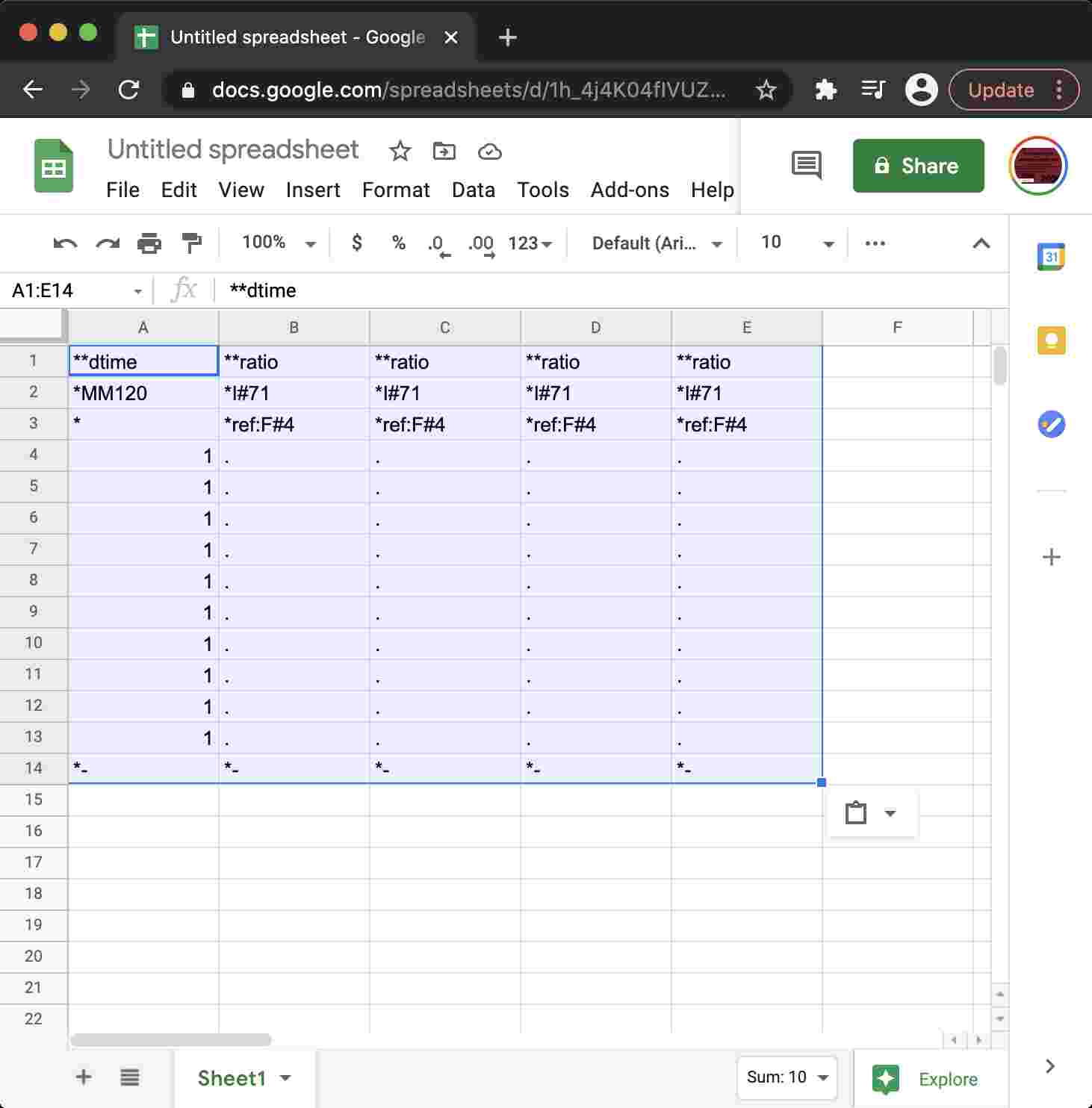Score generator
Use the following form to create a blank Ratioscore.
copy page link with settings
Spreadsheet editing
It may be convenient to edit a Ratioscore in a spreadsheet program such as Google Sheets. To do so, copy the text from a Ratioscore box and then paste into a spreadsheet. A score can be copied from an edit box by either clicking on the copy button underneath a Ratioscore editor, or by the standard method for the computer’s OS (such as clicking in the edit box and then typing control|command-a to select all of the text, then control|command-c to copy the text, and then control|command-v after clicking in a cell on the spreadsheet.
Here is an example view after pasting a Ratioscore into Google Sheets:
The Ratioscore can then be edited in the spreadsheet and then copied back into a Ratioscore box on this website to create a MIDI or MP3 file for the score.
Note that barlines (cells starting with =) are difficult to work with
in a spreadsheet. you can add a single quote before the = sign to make
it display properly in a spreadsheet.